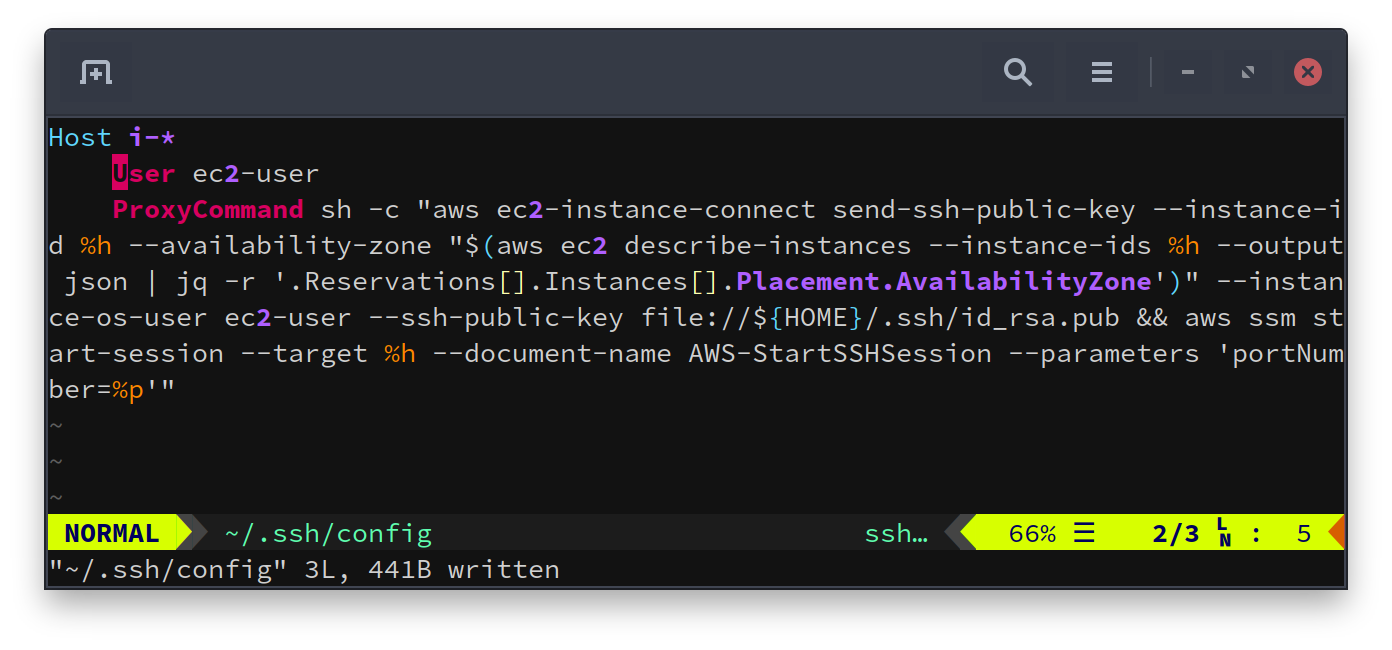A horrible hack that allows you to create a VPN tunnel from your workstation to any of your EC2 instances -- even one you don't have direct network access to, such as an instance in a private subnet.
Ever needed to connect to something that was only accessible from an EC2 instance, but you wanted to connect to it from your workstation? Perhaps an RDS database in a private subnet? The Intance Metadata Service? The VPC DNS endpoint? A service only exposed by a VPC endpoint?
Look no further.
Prerequisites
- AWS Systems Manager Session Manager configured on the target EC2 instances
- EC2 Instance Connect configured on the target EC2 instances
- IAM permissions to connect to the instance with these two services
- sshuttle, the AWS CLI, the Session Manager plugin for the AWS CLI and jq installed on your workstation
How To
~/.ssh/config:
Host i-*
User ec2-user
ProxyCommand sh -c "aws ec2-instance-connect send-ssh-public-key --instance-id %h --availability-zone "$(aws ec2 describe-instances --instance-ids %h --output json | jq -r '.Reservations[].Instances[].Placement.AvailabilityZone')" --instance-os-user ec2-user --ssh-public-key file://${HOME}/.ssh/id_rsa.pub && aws ssm start-session --target %h --document-name AWS-StartSSHSession --parameters 'portNumber=%p'"
sshuttle --ssh-cmd "ssh -F ${HOME}/.ssh/config" --auto-nets --dns --remote i-1234567890abcdef0
Explanation
- First, we use EC2 Instance Connect to push a SSH pubkey to an instance. This solution relies on the capabilities of SSH, so we need to be able to authenticate to the instance's
sshddaemon. To be able to runaws ec2-instance-connect send-ssh-public-key, we also need to know the Availability Zone of the instance (why does the API require this? I have no idea), so we runaws ec2 describe-instancesin a subshell along withjqto fetch it. - Then we use AWS Systems Manager Session Manager to create a tunnel to the instance's SSH port. This traffic is proxied over Amazon's management plane, rather than needing the instance to e.g. have a public IP address and security groups configured to open port 22. This is what allows us to connect to an instance even if it's in a private subnet.
- Wrap the above commands in
~/.ssh/configfor convenience using the handyProxyCommanddirective. The command specified here will be run whenever you target an instance ID withssh, e.g.ssh i-1234567890abcdef0. At this point, with the correct credentials, we can now connect to our SSH instance. - Finally, use sshuttle to create a VPN connection to the instance.
sshuttleis a tool that allows you to create a VPN connection to a server with the only requirement being that you can SSH to it. We tellsshuttleto use our~/.ssh/configso that theProxyCommandis invoked prior to connecting, enable automatic network routing discovery with--auto-nets(sshuttleselectively routes traffic through the tunnel), proxy our DNS through the tunnel with--dnsand then specify the instance to connect to. Additionally, you can specify specific CIDRs/IPs to proxy if you want to access something outside the instance's subnet e.g.sshuttle --ssh-cmd "ssh -F ${HOME}/.ssh/config" --auto-nets --dns --remote i-1234567890abcdef0 10.0.0.0/8 169.254.169.254/32.